
| Home |
| Design |
| How To |
| Compare |
| Contact Us |
| SourceForge Resources |
| Summary |
| Discussion |
| Download |
How to Install the GUI
Basic Requirements
- Java JDK(1.4 or higher)
Install the GUI
Change your current working directory to srlmLogMonitor/.
Configure the GUI with the
guiBuild script (pass the server IP address as an argument).
(See Example Below).
[prompt]# cd srlmLogMonitor/
[prompt]# ./guiBuild X.X.X.X
Starting the Server GUI
Run the go script (See Example Below).
[prompt]# cd srlmLogMonitor/
[prompt]# ./go
Server Overview
The Log Monitor Java Application is a GUI for monitoring and configuring systems. Once logs are defined, they may be assigned to specific machines for monitoring. Once a system is updated, that system's logrotate configuration file is updated. Each time a client connects to the server, it gets a new copy of its logrotate configuration file if a new version is available. Triggers can also be defined, and if the GUI is running, it will automatically warn you if a trigger is detected in an appropriate log file.
Once the configuration is completed, you can create/edit/remove triggers from the "Trigger Definition" Tab.
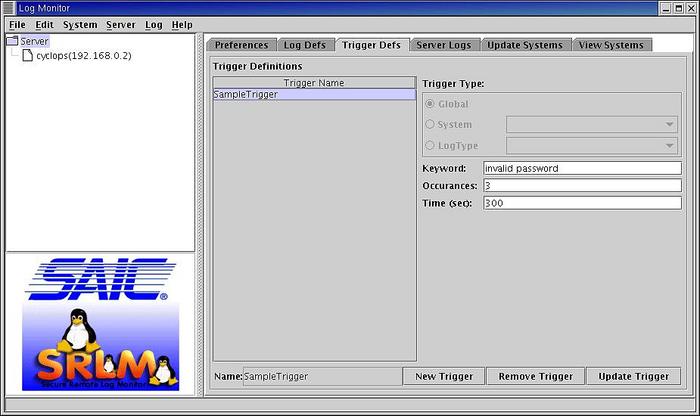
The logs can be associated with systems on the "Update Systems" Tab.
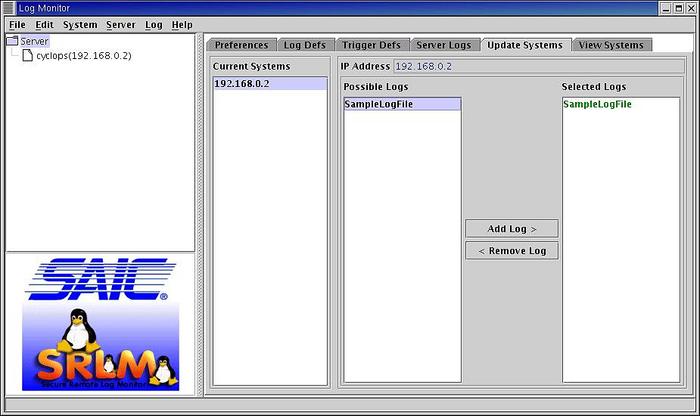

Advanced Technologies and Solutions Group 7120 Columbia Gateway Dr Columbia, MD 21046 |
Site Hosted By:
|